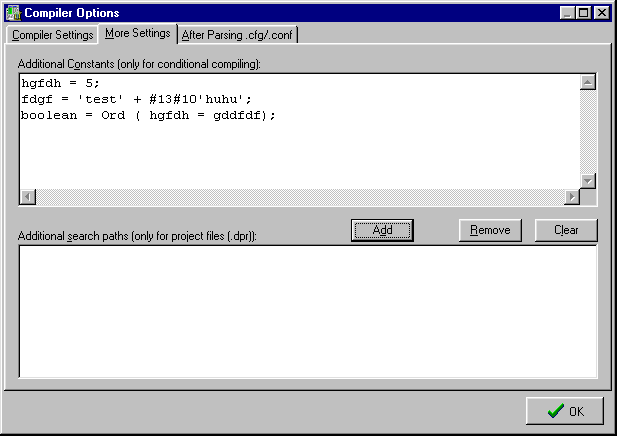Homepage: http://delphidoc.sourceforge.net/
Homepage: http://delphidoc.sourceforge.net/
Project-Page: http://sourceforge.net/projects/delphidoc/
Documentation of the Components
More advanced settings are available on the second tab. These are constants that can be used in expressions for conditional compiling after $IF in comments and additional search paths for all projects to be parsed.
Here you can define additional constants to be checked when evaluating expressions after $IF or $ELSEIF (in a comment) for conditional compiling. Just use the same syntax for the declaration as in Pascal. The constants are not allowed to be typed, just like in Delphi if they should be used in conditional compiling expression. You can for instance define the constants for the version of the RTL or the compiler.
Additional search paths can be set with this list box. It is only searched in them when searching the units of projects, i.e. the units referenced in the project file (.dpr) itself. To set search paths for all units use the page "Select Library Files" in the main form.
Double clicking an entry or pressing the delete key will remove the selected file or directory.
You can drag directory from the Windows Explorer or other programs into the list box to add them most simply.
Browse for a directory to add to the list.
Removes the selected directory from the list.
Clears the list so no directories are in it.
Please see one of the contained components for a more specific help.
Homepage: http://delphidoc.sourceforge.net/