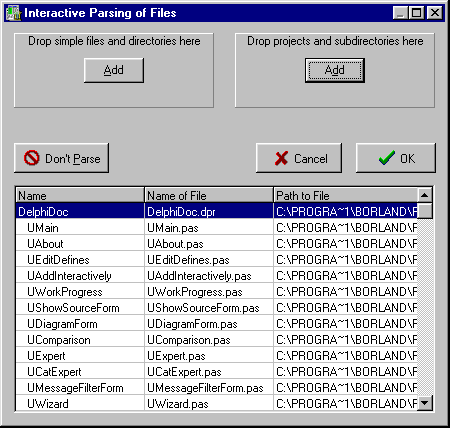Homepage: http://delphidoc.sourceforge.net/
Homepage: http://delphidoc.sourceforge.net/
Project-Page: http://sourceforge.net/projects/delphidoc/
Documentation of the Components
Shows a dialog to parse files without parsing used units in projects, i.e. DPR-files are almost handled like normal PAS-files.
Files and directories can be dropped from an explorer window on this panel. Files will only parsed without parsing the used units in projects. The files in directories are parsed, but not in subdirectories of this directory.
Shows a dialog to parse files with parsing of used units in projects.
Files and directories can be dropped from an explorer window on this panel. Files will parsed, if it is a project file (DPR or DPK) all used files, i.e. all files in the project, are also parsed. All files in directories and their subdirectories are parsed.
Shows all parsed files. Only the head and the first uses clause has been parsed. Files can be deleted with the Don't Parse button.
Removes files from the list below, so they won't be parsed.
Aborts the parsing and closes the window. All already parsed files are discarded.
Accepts all parsed files so far and parsed them completly after closing the window.
Please see one of the contained components for a more specific help.
Homepage: http://delphidoc.sourceforge.net/