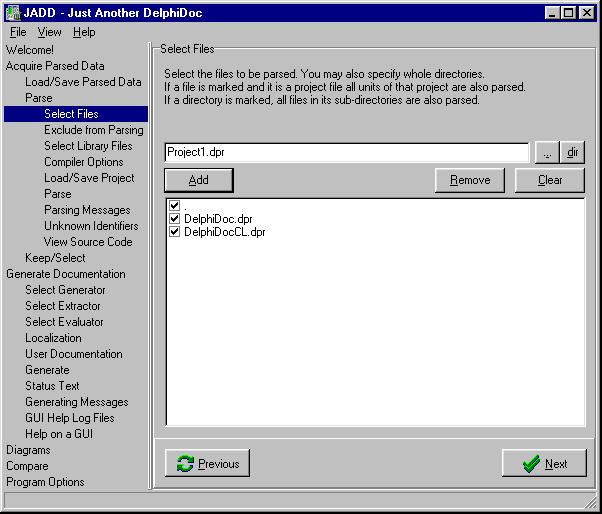Homepage: http://delphidoc.sourceforge.net/
Homepage: http://delphidoc.sourceforge.net/
Project-Page: http://sourceforge.net/projects/delphidoc/
Documentation of the Components
Enter a file or directory here to add it to the list with the button Add.
Adds the file or directory in the edit field to the list. It will only be added if it is not already in it.
Browse for files to add to the list. Multiple files can be selected.
Browse for a directory to add to the list.
Removes the selected file or directory from the list.
Clears the list so no files or directories are in it.
The files to be parsed can be selected on this page.
The list of files to parse. Files and directories can be added to the list, for a directory all files in it with a Delphi source code extension will be parsed. If the directory is marked, also all matching files in its subdirectories will parsed. For files the mark means, if it is a project file (exe file, library or package), that all used files, i.e. the units in the project, will be parsed.
Double clicking an entry or pressing the delete key will remove the selected file or directory.
Files and directories can be dragged from the Windows Explorer or other programs into the list box to add them most simply.
Please see one of the contained components for a more specific help.
Homepage: http://delphidoc.sourceforge.net/