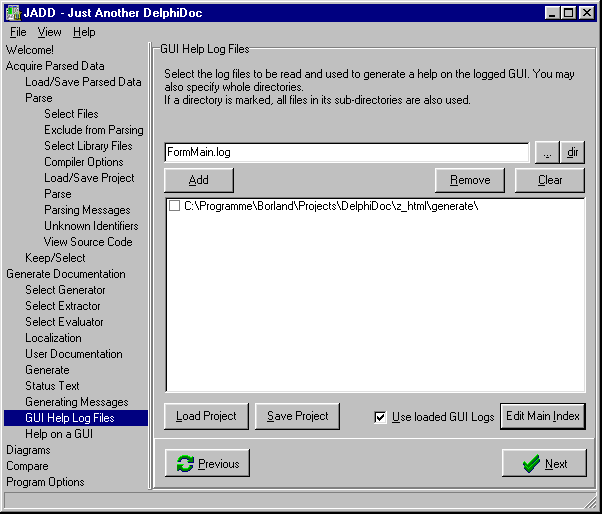Homepage: http://delphidoc.sourceforge.net/
Homepage: http://delphidoc.sourceforge.net/
Project-Page: http://sourceforge.net/projects/delphidoc/
Documentation of the Components
Enter a file or directory here to add it to the list with the button Add.
Adds the file or directory in the edit field to the list. It will only be added if it is not already in it.
Browse for files to add to the list. Multiple files can be selected.
Browse for a directory to add to the list.
Removes the selected file or directory from the list.
Clears the list so no files or directories are in it.
The log files of GUIs to generate help about can be selected on this page.
JADD's source distribution contains in the subdirectory GUI the file UFormHelp, that can be included in any other Delphi project to create the log files. For each log file another file (same base name, but extension .txt) should be created and contain the help on each component.
For more information please take a look at the manual. JADD's source files also include the files used to generate its help (you are currently looking at it).
An alternative content for the main index of the help can also be edited with a dialog that can be shown with the button on the bottom right. The list of log files and the alternative content can also be saved to a file and loaded again.
The list of log files of GUIs to generate help about. The documentation will be read from files with the same name but the extension ".txt". A screenshot of the GUI with the extension ".bmp", generated with the log files, will also be included in the documentation.
Files and directories can be added to the list, for a directory all log files in it will be read. If the directory is marked, also all files in its subdirectories will be read. For files the mark has no meaning.
Double clicking an entry or pressing the delete key will remove the selected file or directory.
Files and directories can be dragged from the Windows Explorer or other programs into the list box to add them most simply.
Shows a dialog to edit the alternative content of the main index. If it is empty the default content will be used with an alphabetical list of all GUIs for which a help is included.
The main text of the user documentaton will in most formats (all but PDF so far) also be appended to the main index. To use only that text the alternative content must still be defined with at least one item. But a text-only item can be used, maybe even with an empty text.
If the help on the GUI has been generated already, the read information can be used to ease the creation of an alternative content for the main index. The list of log files and their comments as well as the list of pages in the additional user documentation will be available to choose from to create links to them instead of typing their names. It will also be used to check the validity of all links. With this check box can be decided whether the information should be used, if available. Generally this only has advantages, but if the documentation could not be created (success)fully the dialog may encounter further errors, so the usage of the information can be disabled with this check box.
After the alternative content has been edited (and maybe saved) the help can be generated again to include it.
Loads the list of log files and the alternative content for the main index of the help on the GUI from a file.
Saves the list of log files and the alternative content for the main index of the help on the GUI to a file.
Please see one of the contained components for a more specific help.
Homepage: http://delphidoc.sourceforge.net/