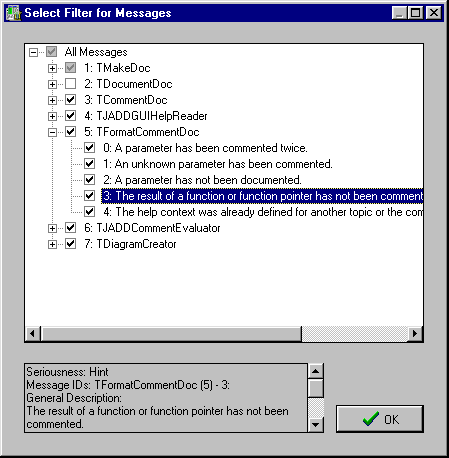Homepage: http://delphidoc.sourceforge.net/
Homepage: http://delphidoc.sourceforge.net/
Project-Page: http://sourceforge.net/projects/delphidoc/
Documentation of the Components
A tree view of all possible kinds of messages of the last generation of documentation.
The hierarchy consists of three levels, first a check box for all kinds of messages, then the level of all objects introducing messages, messages of the same object may sometimes cover the same topic, and finally the individual kinds of messages.
Messages of a kind may either be listed or are filtered out. If they are checked they will be listed. On the level of the introducing objects the check mark indicated whether all its messages are listed or filtered, if it is gray only some kinds are filtered and some are still listed, this can also be changed by clicking the check box. The same goes for the check box for all kinds of messages.
Information about the currently selected message is shown in this component. This includes the seriousness, the name of the introducing object and its ID, a general description and a help text.
Closes the dialog and applies the new filter to the list of messages.
Please see one of the contained components for a more specific help.
Homepage: http://delphidoc.sourceforge.net/